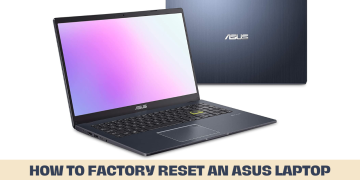Laptops and mobile phones are used by almost everyone. These two technologies are widely used in our daily tasks. People who have these two devices often face which is they can’t transfer any file to the phone from the laptop. So is there no solution or can it be done in some way?
Of course, there are many ways to transfer any file from a laptop to a mobile phone, but many are unaware of these methods. We have created this article with them in mind where we will show you the various ways to transfer any file from a laptop to a mobile phone. So let’s get started.
USB Cable:

The USB cable is the easiest way to transfer any file from a laptop to a mobile phone. The USB cable is mainly used for connecting a mobile phone to a laptop. There is no easy way to transfer the file from the laptop to the phone in the most accurate way and fastest. To use this method, you need to follow the steps below:
- First, connect the phone with the laptop via USB cable
- After getting connected, a notification will come to your phone which you need to allow
- Now open the device name of your laptop and then open the recipient folder
- Now copy the file you want to transfer and paste it into the recipient folder.
Using Cloud:
It is better to store any data or files on a cloud than to store them on a laptop hard drive. When you store a lot of things together on a hard drive, it will take up a lot of space. The best option is to store some things in the cloud and Google Drive is the best example of cloud storage. You can store up to 15GB of files here, and premium versions have about 16TB of space to store anything. If you want to transfer files from laptop to mobile using this method, follow these steps:

- Backup your data with a laptop at google.com
- Open Google Drive on your phone but it is not required if it is already open
- Click on Backups
- Select the backup file
- Now Click Download
By Email:
Another easy way to transfer files from a laptop to a phone is by email. This process works very fast and is most acceptable. But before using this process you must use anti-spamming software as the messages in the email are sensitive and can carry the virus. If you would like to use this method, follow these steps:
- First, log into your email with your laptop
- Attach the file you want to transfer to your phone
- Share this attached file in your email
- Download the file on your phone now
Latest update at factontech.com
Final Thoughts:
For those who use both phone and laptop often need to transfer different files or data from laptop to phone. But many of us do not know how to transfer files from laptop to phone. For your convenience, we outline some of the ways in this article. If you follow these steps you will be able to easily and quickly transfer any file from your laptop to the phone. Hopefully, our small efforts will help you to know these ways.
Read also: click here